Practical steps for safe device recycling and refurbishment
Recycling and refurbishing computers and electronics requires practical steps to protect data, manage hazardous components, and restore devices safely. This overview explains how to inspect hardware, handle batteries and peripherals, erase data, test performance, and choose sustainable disposal or refurbishment paths so organizations and individuals can reduce e-waste responsibly.
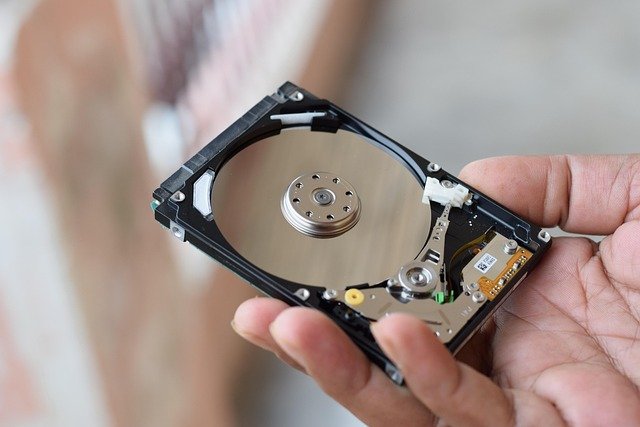
hardware inspection and upgrades
Begin with a structured physical inspection of devices and peripherals. Check for obvious damage to casings, screens, connectors, and ports, and note missing components or screws. Identify upgrade opportunities such as additional RAM, larger storage drives, or newer peripheral interfaces that can extend usable life. When planning upgrades, verify the device’s model and serial to confirm supported parts and firmware limits. Keep a log of hardware faults, serial numbers, and any retained accessories so refurbished units can be accurately described and matched to compatible parts during reassembly.
battery handling and storage
Batteries require careful treatment: swollen, punctured, or heat-damaged cells are hazardous and must be isolated. For lithium-ion batteries, do not attempt repairs; place compromised cells in fireproof containers and contact certified recycling services in your area. For reusable batteries, test capacity and cycle health using manufacturer or third-party diagnostic tools. Store batteries in a cool, dry place with terminals insulated to avoid short circuits. Proper labeling of battery condition and safe transport practices reduces fire risk and ensures compliance with local hazardous materials regulations.
data security and connectivity
Before recycling or refurbishing any device, ensure complete data sanitization. Use verified methods appropriate to the storage medium: secure overwrite utilities for HDDs, and secure erase or cryptographic erase for SSDs and flash storage. For networking devices, reset configurations and clear stored credentials. Remove SIM cards and memory cards from mobile devices. If devices will be reused in networked environments, update firmware and review connectivity settings to avoid exposing refurbished units to vulnerabilities. Maintain a record of data-wiping procedures and certificates of destruction when handling sensitive information.
maintenance and performance testing
After hardware checks and data sanitization, perform systematic maintenance and performance testing. Clean dust from fans and heat sinks, replace thermal paste if necessary, and verify that cooling systems function within manufacturer specifications to prevent throttling. Run diagnostic tools to benchmark CPU, GPU, storage, and memory performance and to identify intermittent faults. Test peripherals such as keyboards, mice, displays, and ports for responsiveness and signal integrity. Document baseline performance metrics so refurbished devices can be validated against expected standards and buyers can be informed accurately.
compatibility and refurbishment parts
Determine compatibility when sourcing replacement parts or upgrades: confirm connector types, firmware compatibility, and electrical specifications to avoid damaging devices. Prioritize original or certified parts for critical components like power supplies and batteries; third-party options may be acceptable for non-critical items if they meet quality standards. For legacy hardware, verify driver availability and operating system support before committing to refurbishment. When assembling refurbished units, perform firmware and driver updates and run compatibility checks for storage, networking, and peripheral interfaces to ensure stable operation.
sustainability, recycling process and logistics
Plan the end-of-life or recycling route with sustainability in mind. Segregate materials—metals, plastics, circuit boards, and batteries—according to local recycling protocols. Work with accredited e-waste recyclers for compliant dismantling and material recovery, and consider certified refurbishment partners for devices with resale potential. Track chain-of-custody documentation for sensitive components and hazardous materials. Establish collection points or use local services in your area to reduce transport emissions. Recycling and refurbishment workflows that prioritize material recovery and reuse contribute to reduced environmental impact and more responsible electronics lifecycle management.
Conclusion Safe recycling and refurbishment of computers and electronics hinge on systematic inspection, secure data handling, careful battery management, compatibility checks, and thorough testing. Adopting standardized procedures and partnering with certified recyclers or refurbishers helps protect users, recover valuable materials, and extend device lifecycles while minimizing environmental and safety risks.






